In recent years, face swap technology has gained popularity in various applications, from entertainment to practical uses like content creation and identity protection. With advancements in AI, face-swapping tools have evolved, becoming more accessible and sophisticated. One such tool that exemplifies this is the MioCreate Face Swap Tool, which offers intuitive steps for users to easily engage with the technology. In this article, we’ll dive into the world of face swaps technology, understanding what it is, how it works, the steps involved in using it, and what it can be used for.
What is Face Swap Technology?
Face swap technology is a digital process that allows users to replace one person’s face with another in a video or image. Through artificial intelligence (AI) and machine learning algorithms, face swaps technology analyzes the structure and features of a face, mapping it onto a different person’s head or body while maintaining realistic appearance, facial expressions, and movements. The primary aim is to make the swap appear seamless, as though the swapped face naturally belongs to the new body.
Initially, face swap technology gained attention in apps like Snapchat, where people could swap faces in real-time for humorous effects. However, as AI algorithms have become more advanced, face swaps technology is now employed in a wide range of applications, including digital content creation, social media, marketing, and even movie production.
How Does Face Swap Technology Work?
Face swap technology works by leveraging a combination of AI-driven processes, particularly involving machine learning, neural networks, and computer vision.
Here’s a simplified explanation of how it functions:
1. Facial Recognition and Detection: The first step involves detecting the facial features in an image or video. Through computer vision, the system identifies key facial landmarks such as the eyes, nose, mouth, and the overall shape of the face.
2. Facial Mapping: Once the face is detected, the system generates a detailed map of the person’s face. This involves recognizing distinct features like the distance between the eyes, the contour of the jawline, and the position of facial elements.
3. Image Processing and Transformation: In this step, the face swap tool analyzes the features of both the source face (the face to be swapped in) and the target face (the original face in the image or video). The tool then aligns the source face with the target, adjusting the angles, lighting, and colors to ensure a natural look.
4. Rendering and Blending: Finally, the swapped face is rendered onto the new body, blending the features, skin tones, and shadows seamlessly. The tool also ensures that facial expressions are accurately mimicked, so the face swaps appears as lifelike as possible.
This process happens rapidly, allowing users to swap faces in real-time or in pre-recorded videos or images. Thanks to advancements in AI, today’s face swap tools can achieve highly realistic results that are nearly indistinguishable from the original.
Steps for Using a Face Swap Tool: Example with MioCreate Multiple Face Swap
To better understand how you can perform a face swap, let’s go through the steps of using the MioCreate Multiple Face Swaps Tool, a powerful and user-friendly application designed for both casual users and professionals.
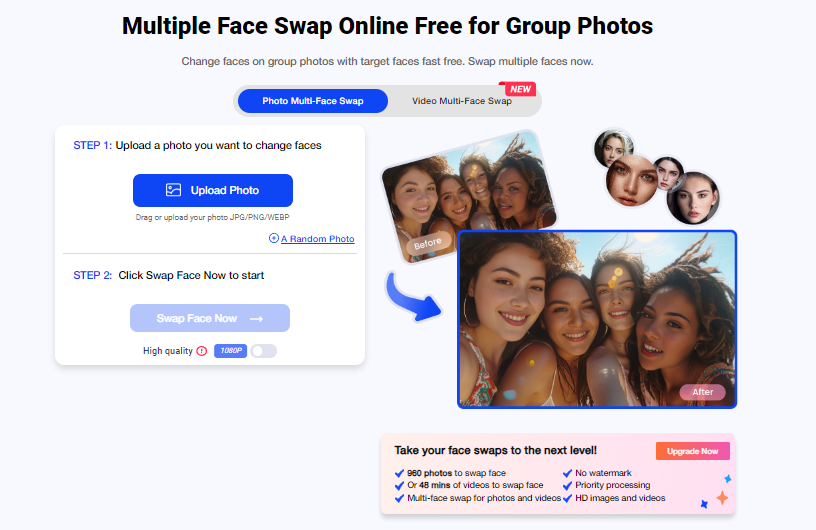
Step 1: Select Your Images or Videos
Begin by uploading the image or video you’d like to use for face swapping. MioCreate’s multiple face swaps feature is a free tool designed to swap faces within a group photo. However, it can only process one image or video at a time, ensuring accurate and seamless results. The tool supports various file formats, offering flexibility in your media selection.
Step 2: Choose the Faces to Swap
MioCreate allows you to select the faces you want to swap. After the tool analyzes your images, it will highlight all detectable faces within them. You can choose which faces you want to swap by clicking on them. If you are working with a group photo, you can swap faces between multiple individuals, making the process more engaging.
Step 3: Export Your Creation
Once you are satisfied with the result, you can export your face-swapped images or videos. You can download the high-quality result for free or share it to your friends.
What Can Face Swap Technology Be Used For?
Face swap technology has far-reaching applications across various fields.
Here are some of the most common uses:
1. Entertainment and Social Media
One of the most popular uses of face swap technology is in entertainment, particularly on social media platforms. Face swaps filters on apps like Snapchat and Instagram allow users to swap faces with friends, family members, or even celebrities for fun. The humorous and creative nature of these swaps has made them widely popular among users.
2. Content Creation and Marketing
For content creators, face swap technology offers a creative tool to engage audiences. Marketers can use it to create eye-catching advertisements or campaigns by swapping faces in promotional videos or posters. It can also be a powerful tool for creating personalized content, making the audience feel more connected to the brand.
3. Film and Media Production
In Hollywood and other media industries, face swap technology is used for practical effects. It allows filmmakers to digitally replace actors’ faces in specific scenes, enabling them to perform stunts or de-age characters for flashback sequences. In some cases, it’s even used to recreate actors in movies posthumously.
4. Identity Protection and Privacy
Face swap technology can also be used to protect individuals’ identities. By swapping faces in sensitive footage or images, media outlets can preserve privacy without compromising the integrity of the content. This is particularly useful in journalism or documentary filmmaking, where the protection of sources is critical.
5. Education and Training
In professional training, face swap technology can be used to simulate real-world interactions. For instance, healthcare professionals can use face swaps tools to create educational videos that depict different patients, allowing trainees to practice communication and diagnostic skills in a more engaging manner.
Conclusion
Face swap technology has revolutionized how we interact with digital media. Providing a fun, creative, and practical tool for both personal and professional use. Whether you’re a casual social media user or a professional content creator. Tools like MioCreate Multiple Face Swaps make it easier than ever to perform high-quality face swaps with minimal effort. As AI continues to evolve, the possibilities of face swap’s technology are likely to expand even further. Opening up new horizons in digital content creation, entertainment, and beyond.

